
An in-game advertisement feature has been added to the Counterside Global client.
This will allow you to get a certain amount of Eternium, as well as free slot upgrades on the maximum number of unit and equipment slots.
1. Getting Free Daily Eternium
1. Click on the Eternium Icon on your main screen.

2. Click on the “Free” button to receive a free 1,000 Eternium after watching an advertisement.
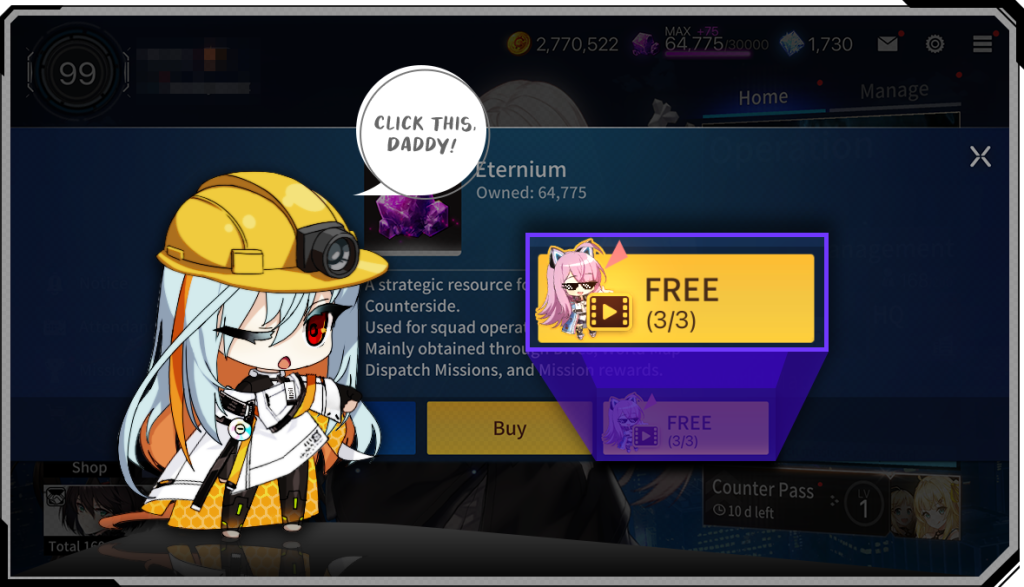
3. Be careful! You cannot skip and receive the reward before you see the “Reward granted” button.

4. Successfully watching an advertisement will grant you 1,000 Eternium, and you can watch a total of 5 advertisements per day.
5. After successfully watching all 5, the amount of 5,000 Eternium will be added to your account.

2. Getting a Free Daily Unit Inventory Expansion
1. Access your Unit Inventory by clicking on “Management.”
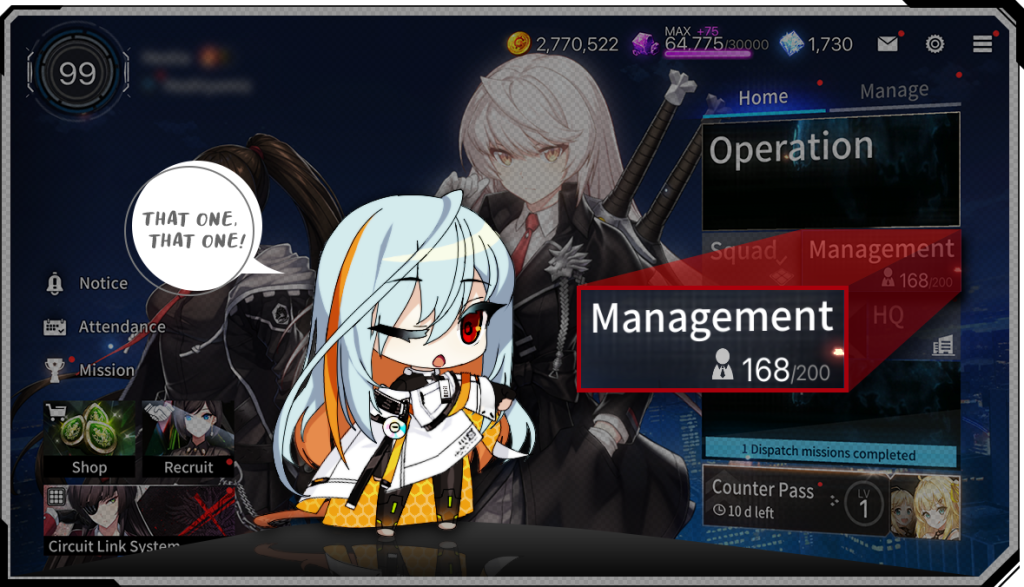
2. Click “ + “ on the Unit Inventory expansion option.

3. Click on the “Free” button to receive one free unit expansion slot after watching an advertisement.

4. Be careful! You cannot skip and receive the reward before you see the “Reward granted” button.

5. You can receive one expansion per day.
6. Ta-da! A free unit inventory expansion slot will be automatically opened.

3. Getting a Free Daily Gear Inventory Expansion
1. Access your Gear Inventory by clicking on “Storage”.

2. Click on “Gear,” then the right side of the same menu, and click on the “ + “ button.

3. Click on the “Free” button to receive one free gear expansion slot after watching an advertisement.

4. Be careful! You cannot skip and receive the reward before you see the “Reward granted” button.

6. You can receive one expansion per day.
7. A free gear inventory expansion slot will be automatically added.

| ※ Notes ■ The advertisement function is not supported on the STEAM client. Please make sure to do it on a mobile device. ■ The free advertisement reward resets every 14:00 (UTC-5) or 04:00 (UTC+9). ■ Players having issues not related to the rewards are to contact Google Support for help. ■ Any matters not listed on this page will follow the Terms of Service, Privacy Policy, and Operation Policy. |
